Day in the Life of an IT Technician:Tasks, Tools, and Troubleshooting
The Essential Role of IT Technicians in Today’s Digital World
In the modern digital era, IT Technicians play a critical role in maintaining an organization’s technological infrastructure. They are the unseen heroes who ensure that computer systems, networks, and software applications run smoothly, minimizing downtime and maximizing productivity.
A typical day for an IT Technician involves a mix of responsibilities. These include troubleshooting hardware issues, updating software systems, managing network configurations, and ensuring cybersecurity protocols are in place. Quick response to technical issues is key, making their role essential for business continuity.
To perform their duties effectively, IT Technicians rely on a range of tools and technologies—from diagnostic software to remote desktop utilities and antivirus programs. They must stay updated with the latest IT trends and threats to deliver proactive solutions.
Common scenarios include fixing printer errors, resolving connectivity issues, and replacing faulty components. In every task, accuracy and speed are crucial.
In summary, IT Technicians are the backbone of digital efficiency, offering the technical expertise that keeps modern businesses running. Their skills ensure smooth operations and safeguard organizational data in an increasingly connected world.
Morning: System Checks and User Support
1. System Health Assessments
The day starts with a complete evaluation of the organization’s IT systems. This includes monitoring server performance, verifying backup completion, and installing the latest security patches. These proactive checks prevent unexpected downtime and ensure data integrity. By identifying potential issues early, technicians help maintain consistent and secure workflows across departments.
2. Addressing User Support Tickets
After system checks, IT technicians focus on resolving user-reported issues. These can range from software errors to hardware malfunctions. Each support ticket is reviewed and prioritized by urgency and business impact. The goal is to resolve problems quickly to avoid disrupting employee productivity. Often, remote desktop software is used to troubleshoot problems instantly.
Midday: Hardware Installations and Network Maintenance
3. Deploying and Configuring Hardware
New devices are often introduced as companies grow or upgrade. IT technicians handle the installation and configuration of computers, printers, and network devices like routers and switches. Compatibility and performance are carefully checked during this phase. Proper setup ensures long-term device stability and seamless integration into the company network.
4. Network Performance Optimization
A strong and secure network infrastructure is essential for communication and operations. Midday tasks often include testing network speeds, identifying bottlenecks, and checking for firmware updates on routers and switches. Technicians also review firewall settings and apply security protocols to protect against external threats and internal vulnerabilities.
Afternoon: Training and Documentation
5. Conducting User Training Sessions
To reduce repetitive errors and empower users, IT technicians conduct training sessions. These cover topics such as proper software usage, best security practices, and how to avoid common mistakes. Educated users are less likely to encounter preventable issues, resulting in a smoother and more efficient workplace.
6. Documenting IT Procedures
An essential part of an IT technician’s role is to maintain detailed technical documentation. This includes system configurations, step-by-step troubleshooting guides, and equipment logs. Proper documentation supports quicker resolution of recurring issues and serves as a training resource for new IT staff members. It also ensures consistency in how IT challenges are handled.
Essential Tools in an IT Technician’s Arsenal
To handle their responsibilities effectively, IT technicians depend on a variety of tools:
Diagnostic Software
Programs such as Wireshark and MemTest86 help technicians identify performance issues, detect memory faults, and analyze data packets. These tools are crucial for uncovering the root causes of complex technical problems.
Remote Support Applications
Applications like TeamViewer and AnyDesk allow technicians to access devices from remote locations. This minimizes the need for on-site visits and speeds up the resolution process.
Hardware Toolkits
Physical tools such as precision screwdrivers, anti-static wrist straps, and cable testers are necessary for hardware installations and repairs. These kits enable safe and efficient handling of delicate components.
Monitoring Systems
Software platforms like Nagios or SolarWinds continuously monitor servers and network performance. Real-time alerts allow technicians to respond to issues before they escalate, reducing downtime and improving system reliability.
Common Troubleshooting Scenarios
IT technicians regularly face a wide variety of issues. Their experience and skill set allow them to respond quickly to both minor and major problems.
Software Conflicts
Incompatible applications may cause crashes or system instability. Technicians analyze logs, update software, or adjust configurations to resolve these conflicts.
Hardware Failures
When hardware components like hard drives, power supplies, or memory sticks fail, quick diagnostics and replacements are necessary. Timely response prevents data loss and limits disruption.
Network Connectivity Issues
Slow internet, dropped connections, or devices unable to connect are common complaints. These problems may be caused by faulty cables, IP conflicts, or misconfigured routers. Technicians use tools to trace these issues and apply effective fixes.
Security Breaches
Unauthorized access, viruses, or malware infections pose a serious risk to businesses. IT technicians take immediate action by isolating affected systems, removing threats, and restoring security through password resets, antivirus scans, and system updates. Preventative measures, such as regular security audits and user education, are also emphasized.
Conclusion
The role of an IT technician is both dynamic and integral to the smooth operation of modern organizations. By adeptly managing a spectrum of tasks—from routine system maintenance to complex troubleshooting—they ensure that technological resources remain reliable and secure. Their expertise not only resolves immediate technical issues but also contributes to the strategic optimization of IT infrastructure, underscoring their invaluable position within the organizational framework.
Zendesk through Frequently Asked Questions (FAQs)
What are the daily tasks of an IT support technician?
An IT support technician typically starts the day by checking system performance, addressing user support tickets, updating software, and monitoring network activity. Throughout the day, they may install or troubleshoot hardware, conduct cybersecurity checks, provide technical support to employees, and document IT processes.
What are the day-to-day tasks of a computer technician?
A computer technician works on diagnosing and fixing hardware issues, upgrading components, installing operating systems, and ensuring optimal computer performance. They often handle repairs, virus removals, and regular maintenance of desktops and laptops used within the organization.
What are the duties of an IT technician?
IT technicians are responsible for:
-
Maintaining and repairing computer systems
-
Providing technical support
-
Managing network security and configurations
-
Installing software and hardware
-
Conducting regular system backups
-
Documenting issues and solutions for future reference
They play a vital role in keeping business operations running smoothly through technology.
What tools do IT technicians use daily?
Some essential tools and software IT technicians use include:
-
Hardware Toolkits: Screwdrivers, cable testers, anti-static wristbands
-
Diagnostic Software: MemTest86, Wireshark, BlueScreenView
-
Remote Access Tools: TeamViewer, AnyDesk
-
Monitoring Tools: Nagios, SolarWinds
-
Ticketing Systems: Zendesk, Freshdesk for managing support requests
These tools help technicians quickly identify, diagnose, and resolve technical issues.
Is the job of an IT technician stressful?
Like many support roles, the job of an IT technician can be demanding, especially when handling urgent issues or working under pressure to resolve system downtimes. However, with strong problem-solving skills and the right tools, many technicians find the job rewarding and intellectually stimulating.
How do IT technicians stay updated with new technologies?
Most IT technicians stay updated through
Industry certifications (CompTIA, Cisco, Microsoft)
Online learning platforms (Coursera, Udemy, LinkedIn Learning)
Tech forums and communities (Reddit, Spiceworks, Stack Overflow)
Attending webinars, conferences, and local tech meetups
Continuous learning is a key part of succeeding in the IT field.


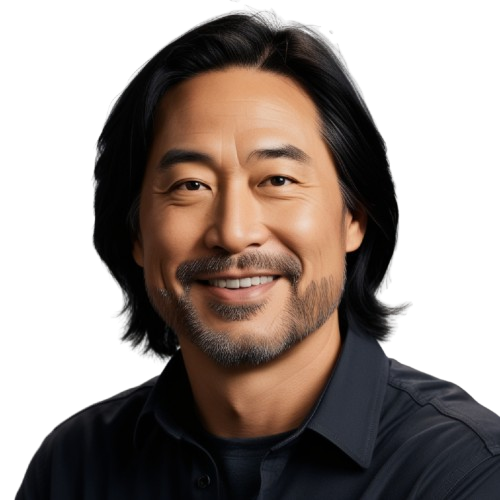



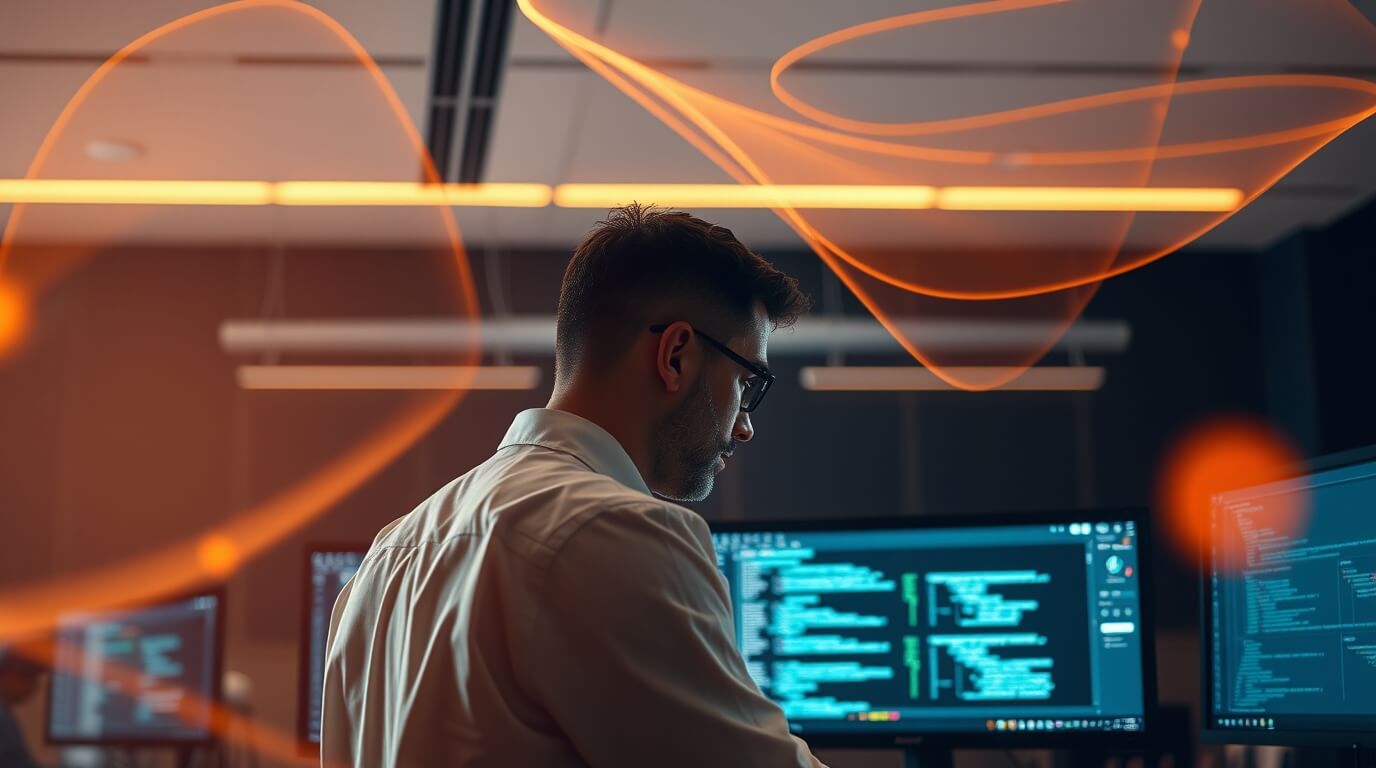
0 Comments